Made by Aitor Mariscal with Scribe
Google Drive is a great place to store your files in the cloud for easy access. But did you know you can share your files with other people for collaboration?
1. To share your Google Drive, you will have to create a specific folder to share. You can also share an existing folder, but we’ll create a new one for the purpose of this tutorial. Click «New» in the upper left corner of Google Drive to create a new folder.
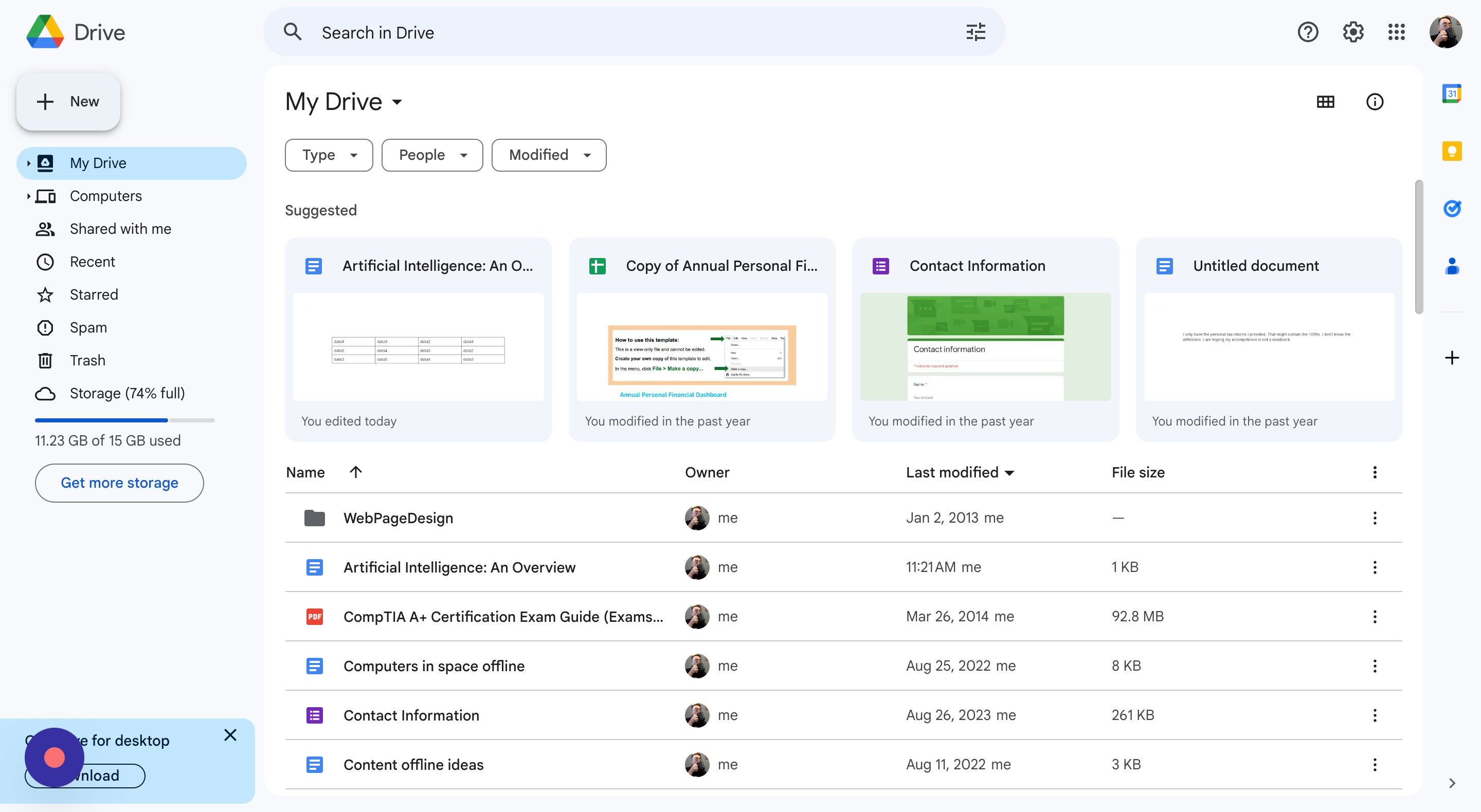
2. Click «New folder»
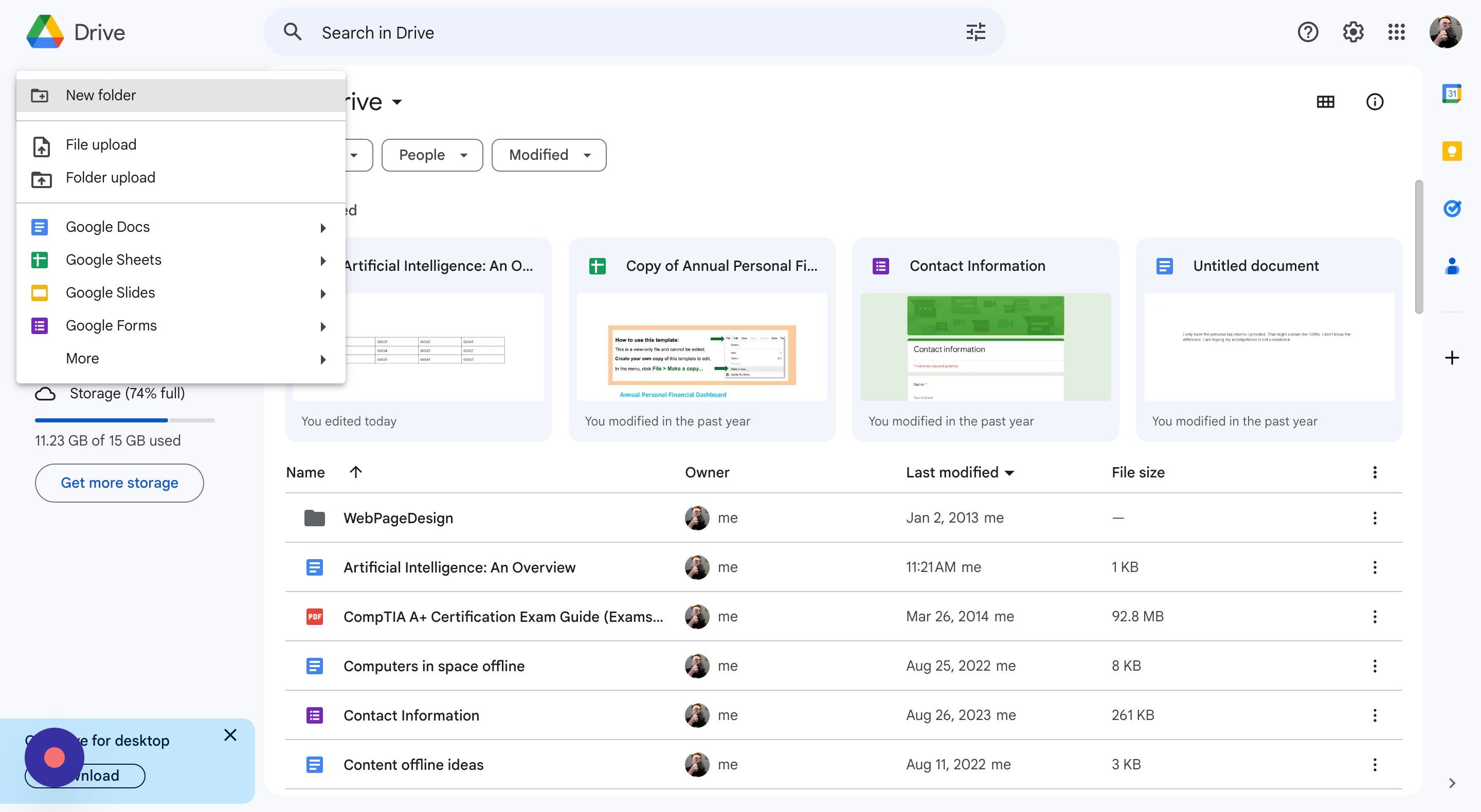
3. Make a name for your folder and click «Create»
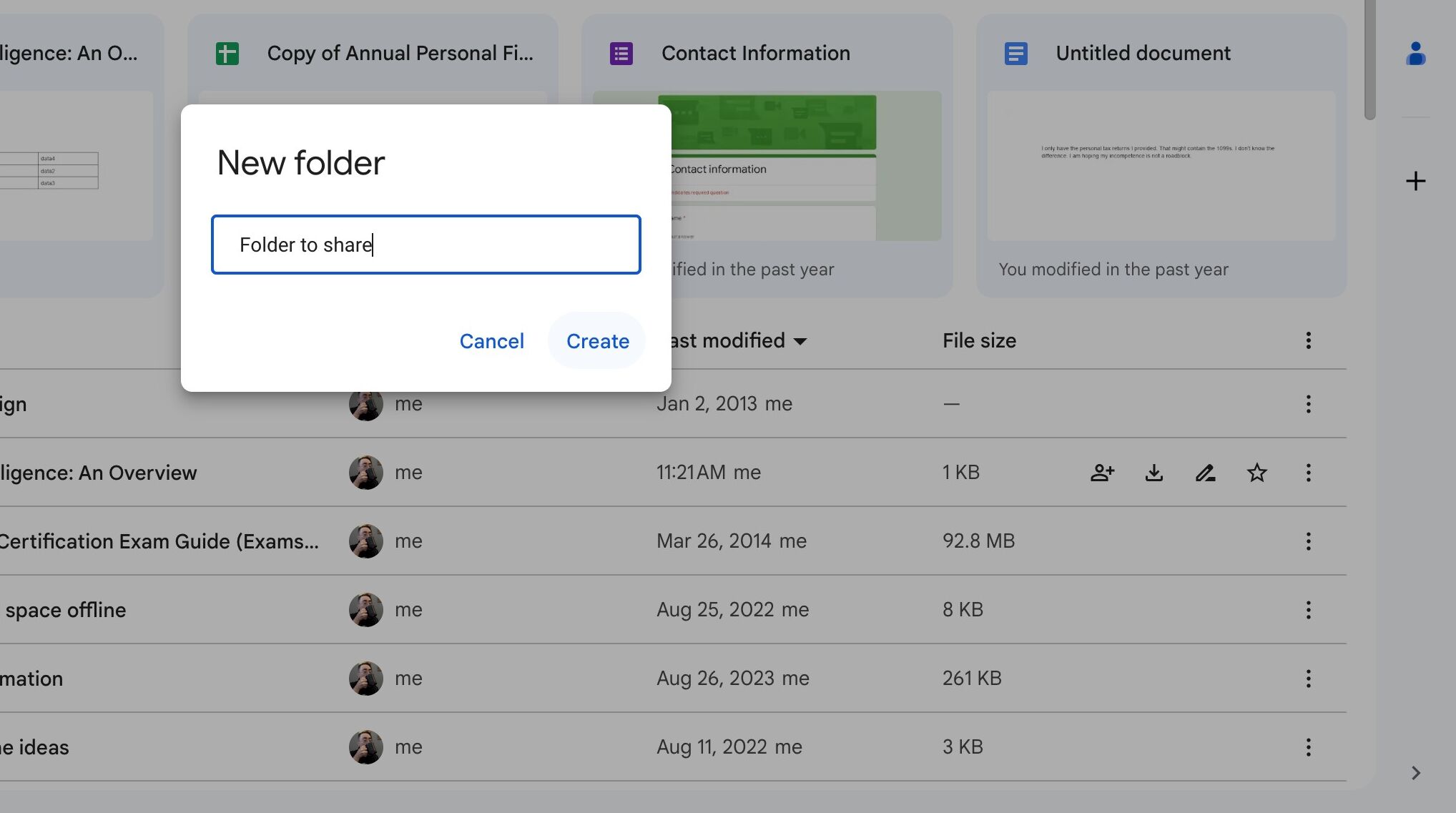
4. Open your folder.
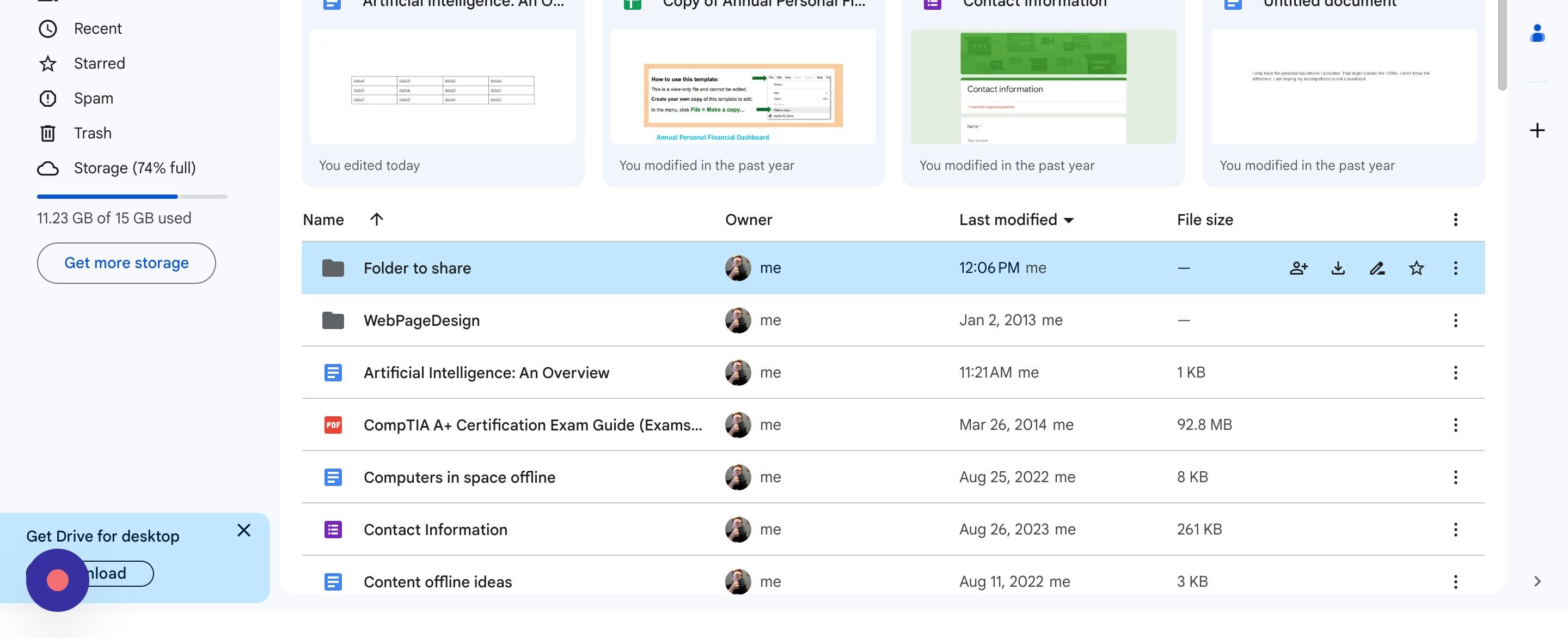
5. Click this icon in the upper right corner of the window once you open your folder.
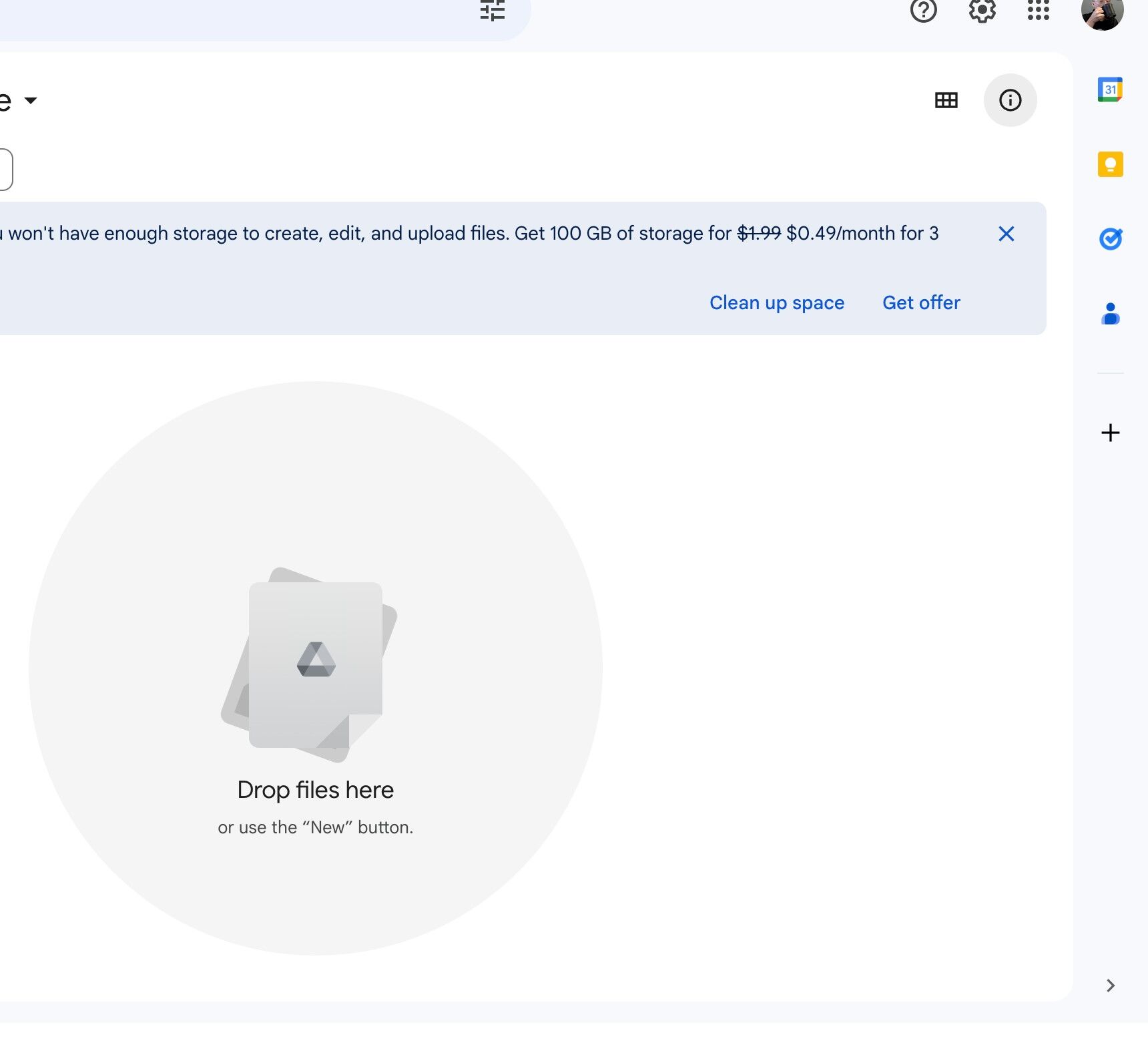
6. Click «Manage Access»
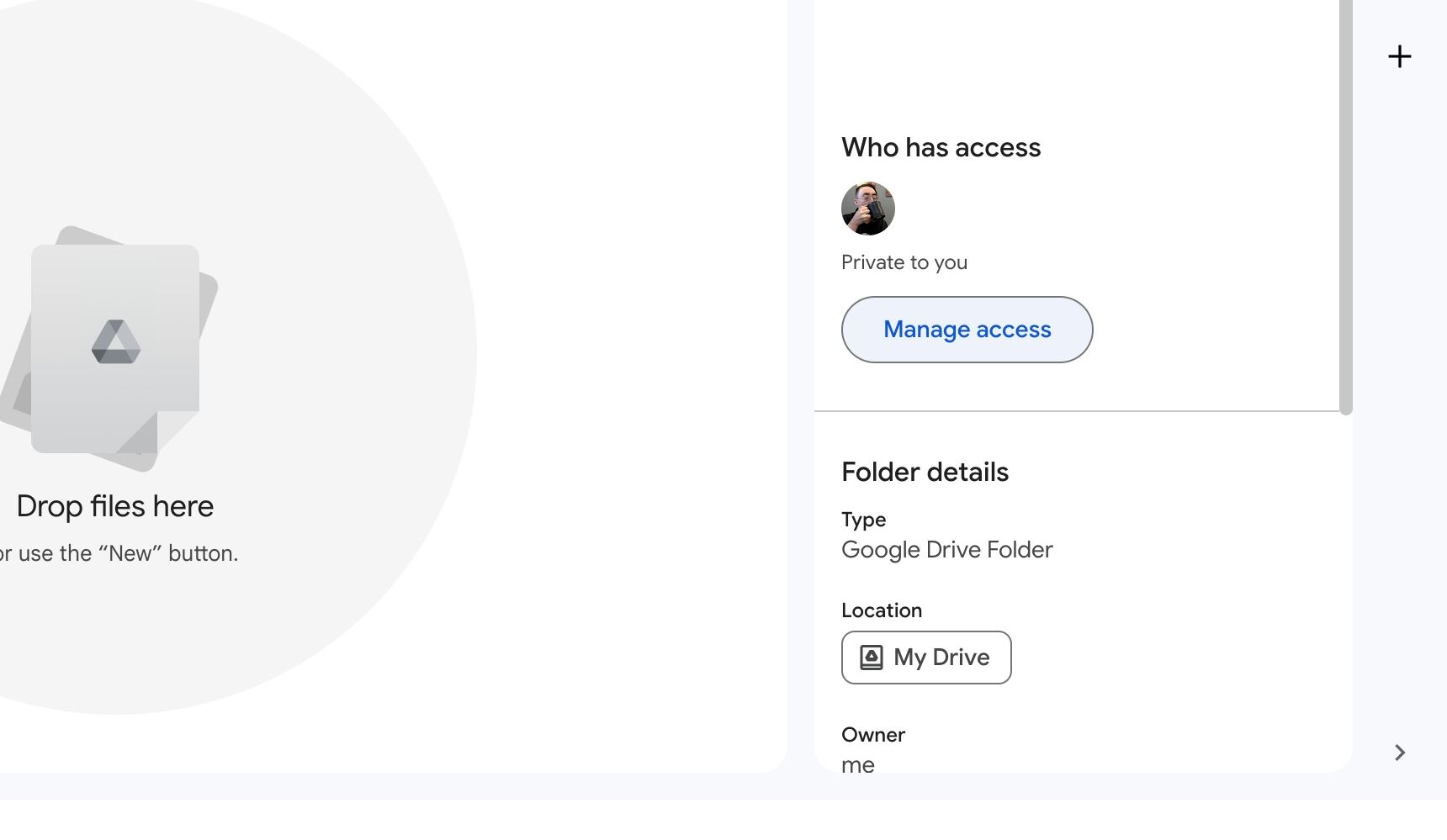
7. Change access to «Anyone with the link»
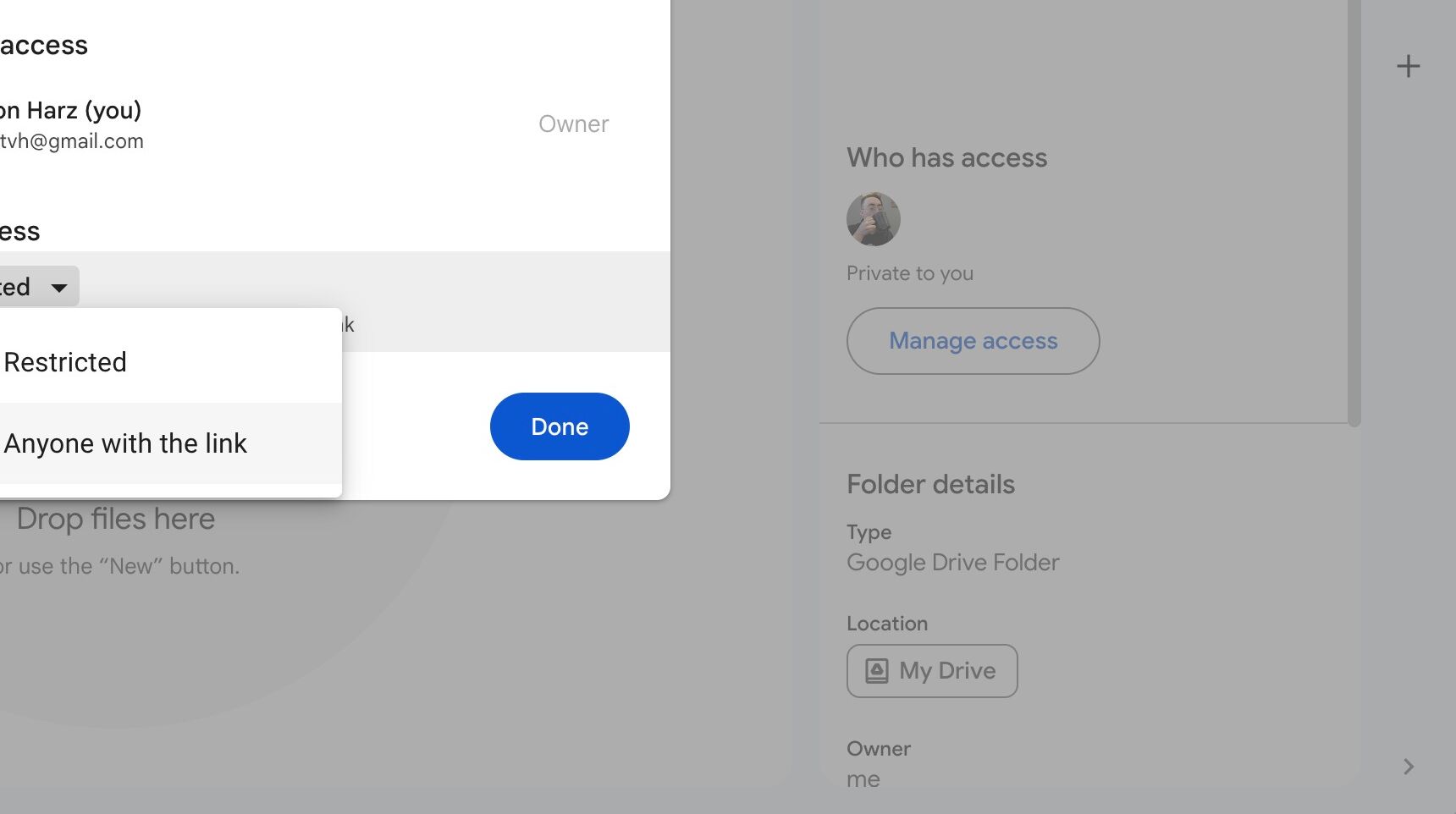
8. Click «Copy link» and hit «Done» when you are finished. You can now share this folder with anyone.
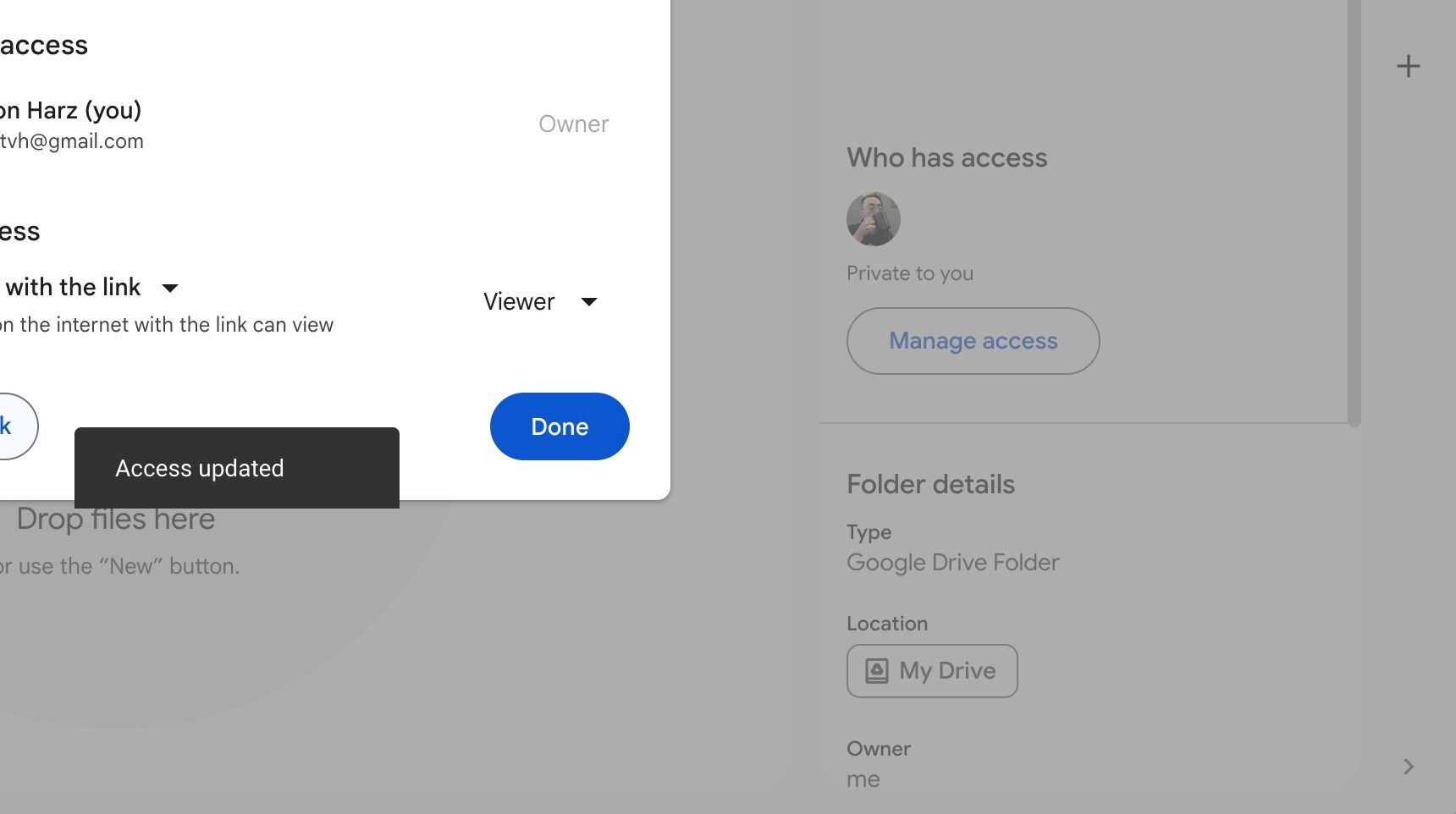
9. Click «Done»
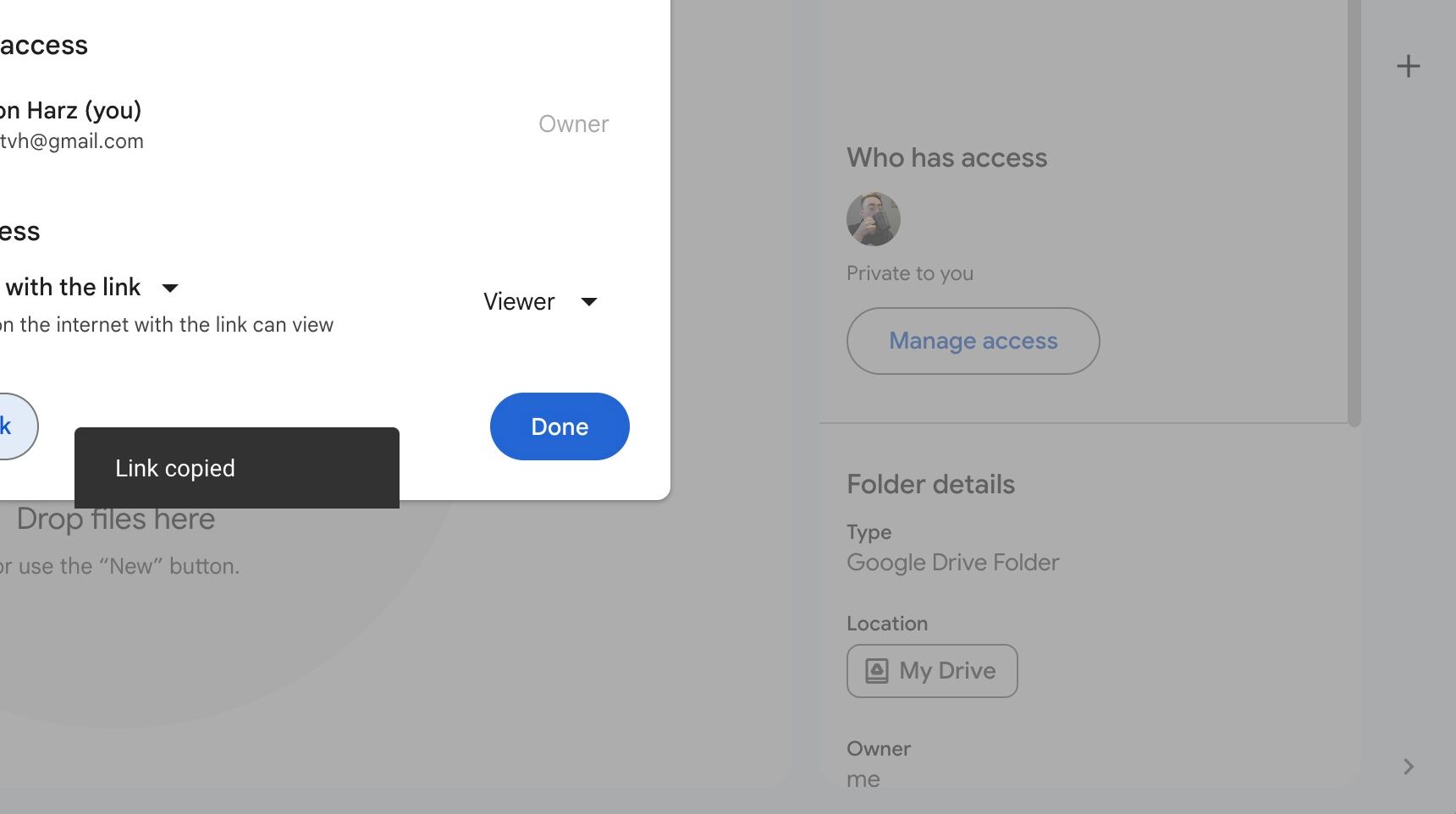
Deja una respuesta